It’s all about Raycast
this blog post is published at aung.tech

What is Raycast?
Raycast is the recent find on productivity app that I decided to explore. At a quick glance, it is similar to MacOS spotlight with tweaks and hands full of customization features. The architecture looks similar to what SublimeText text editor modular ecosystem of packages and add-ons to get fit into your routines and tasks. I’d like to highlight some interesting use cases I found from using this instead of Spotlight for a month and my thoughts on it.
Who is it for?
From a look at Raycast store which is add-ons that can expand its capability, it shows that the users is targeted for developers and IT professionals. So, it’s a bit over-killed for normal users, however feel free to give it a go. The store is growing more add-ons by time with the contributions from open-source community and it seems to expected more add-ons for end-users, especially in productivity category.
Raycast vs Spotlight alternatives
Raycast already have manual with solid introduction for new users and I don’t see a point in introduction. The community stories bring ideas and real use cases by different people with different workflows. Again, it is still software devs and IT professionals mostly.
There are a lot of similarity in terms of features among Spotlight alternatives such as Alfred. However, Raycast provides fully customization in extensions from key bindings to set up alias and shortcuts. It looks cleaner and UI looks more neat than its competitors.
The only point for lazy people like me is that it comes out blank slate for all configurations. I read a blog that a guy replaces it with Rectangle window management tool but I wish I can map these keys by default. Just a lazy guy issue and should not be a negative point for most users.
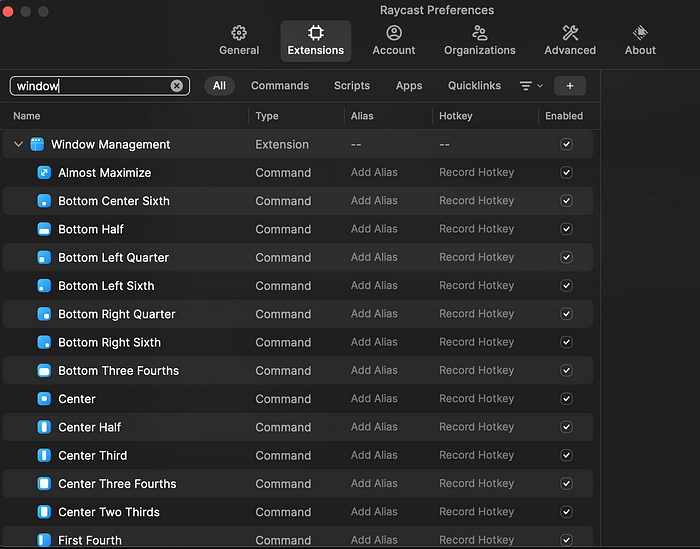
My Raycast Extensions
Raycast helps in removing some apps that you are using such as clipboard app and window management (after key bindings). The following is a short comment on Raycast exentions I am using. It list down all your “Shortcuts” Apple app automation items and
Calculator: It works well and nothing to complain. Spotlight gives a similar result as well.
Calendar: I assigned a shortcut and alias for Calendar. It shows event nicely and reminder at Raycast window when it is 15 mins before the event starts. One of my favourite extension I have to say.
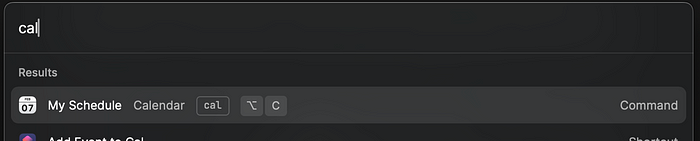
Timezone: It can convert time zone and can do time differentiation.
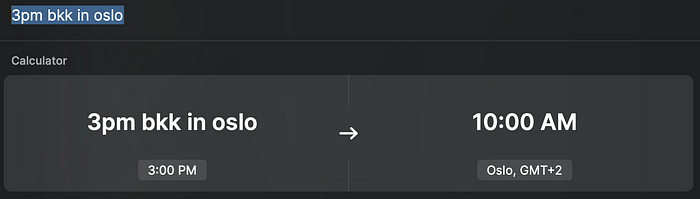
Currency Exchange: It still needs room to improve as I cannot convert any currency freely like Numi. If you don’t know Numi, check it out and thanks me later.
System Preferences: It brings all the preferences to quick access and work nicely. This is one confused result I got from Spotlight. Sometime, it hits the keyword and it is still a hit and miss until latest MacOS Monterey.
Reminders: It integrate to Apple reminder out of the box and give you a wizard to create reminder.
Floating Notes: I am not a big fan of this feature but it’s for someone who like to jot down thoughts with a shortcut on any screens.
Tailscale: I am suprised to find that Raycast has extension for Tailscale VPN solution. It can show list of devices and admin console out of the Raycast extension.
Brew: It’s Cakebrew meet Spotlight. You can search brew packages and install new packages or update the outdated binaries.
Search Books: I am not recommended to use pirated digital assets but this extension can browse through Library Genesis archives of books and magazines and you can download PDFs rightaway. Be ware of DRM violation based on where you are located though.
Google Translate: It can defined 2 languages that you want to translate and it works nicely but limited functions compared with web version that can speak out the translated words and sentences.

What I want more
I’d like to have a default set of key bindings for some functions, especially window management with end-user customization. Or a way to import key bindings from a configuration file.
Community spaces for sharing snippets and script commands can bring more users and use cases to explore.
After installation, a recommended plugins based on software installed on Mac can help users to aware of available extensions to choose. Instead of wondering and browsing the list from A to Z.
In summary, this is the best Spotlight alternative I used so far and it is free as of now and the community is growing with unlimited opportunity. I recommend all Mac users to try it out.
